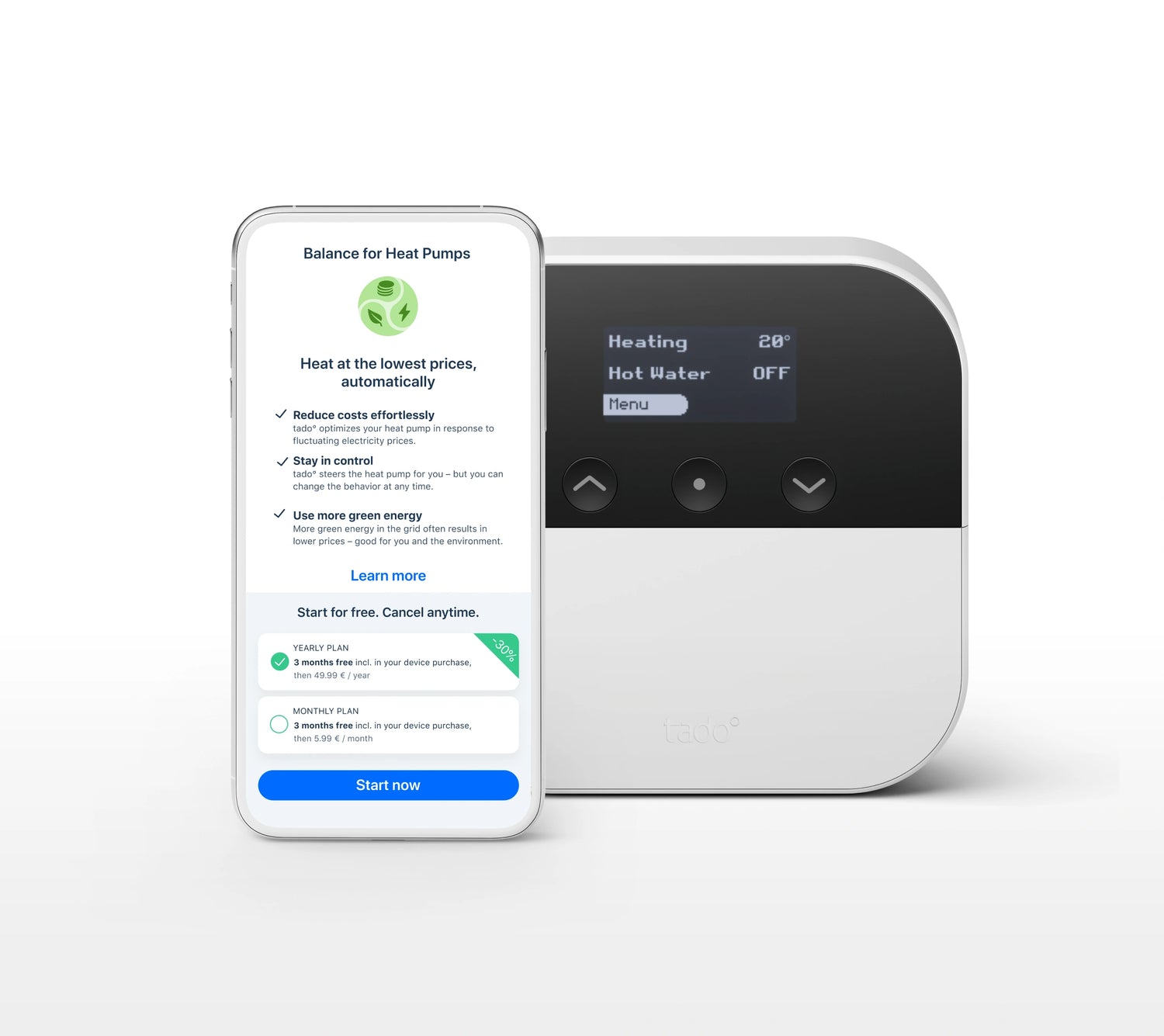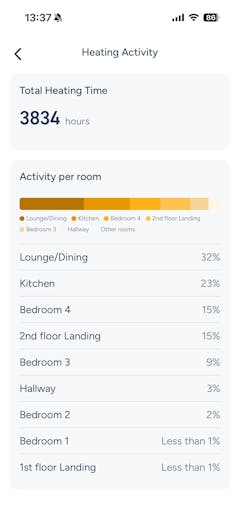-
Over 5 million active devices
Europe’s most installed Smart Thermostat brand.
-
Top App Store rating of 4.6 stars
Years of top ratings in Apple and Android stores.
-
Engineered in Germany
With 14+ years of smart heating expertise.
tado° | Panasonic: official heat pump partners
tado° is Panasonic’s chosen partner to add smart control functionality to their flagship heat pump model, Aquarea. Aiming to offer the smartest, most efficient, and convenient heating solution, the Panasonic Aquarea heat pump is now available in a special bundle with the tado° Heat Pump Optimizer.
Product details and technical specifications
It’s that easy: install your Heat Pump Optimizer yourself

Maximize your savings with a complete home setup
FAQ
Can I install tado° on my own?
I'm buying tado° for the first time. Do I need a Bridge X?
I already have tado° V3+ with an Internet Bridge. Is this compatible with tado° X?
What happens if I’m offline?
What's Thread?
*Terms & conditions apply.